| Previous :: Next Topic |
| Author |
Message |
Just_Some_Hiker
Member


Joined: 02 Jan 2013
Posts: 691 | TRs | Pics
Location: Snoqualmie, WA |
No pictures because today was the day that my SD card decided to bite the dust. 1,000+ pics, poof, gone. Remember kids, always backup.
So, the "mostly sunny" forecast for today was mostly BS, at least as far as Rainier was concerned. When I arrived at Longmire it was snowing hard. The lady at the booth said that the gate was expected to open on time, but I was skeptical. After watching the plow guy and the ranger chit-chat for a while, they finally got around to opening the gate 30 minutes late. Sucky, but at least they opened it.
When I got up to Paradise the mountain was mostly socked in. And it was also really cold out. 12 degrees according to my car. The good news, however, was that there was tons of fresh powder on the ground. As is often the case, I was the first person out of the car and thus had the honor of breaking trail. When I got to the top of Pan Point I let a couple other skiers break trail from there on. Despite all the fresh snow, the top of Pan Point was still a little firm and icy. After McClure Rock everything softened up again.
As I continued towards Camp Muir, visibility kept going in and out. It wasn't bad enough to impede navigation, but enough to be concerned. Around 8,500 feet I finally breached the cloud layer. It was sunny and beautiful, but windy and cold. VERY cold. The snow higher-up was starting to become wind-affected, but was still very skiable.
When I reached Camp Muir I did not linger. I put on a parka and hardshells, pulled skins, and shook my hands furiously to get some feeling back in them. Only about 5-6 other people made it to Muir.
On the way down, once I passed the wind-affected areas, the skiing was excellent. Nice, smooth powder turns. Easily some of the best skiing I've ever had on Rainier. Unfortunately, when I skied back into the clouds it was a full-on whiteout and I had to slow down to almost a walking-pace. The whiteout persisted until I was all the way down.
On my drive out, I noticed that the mountain had completely cleared up. Go figure.
|
| Back to top |
  
|
 |
yukon222
Member


Joined: 12 Mar 2007
Posts: 1893 | TRs | Pics
|
 |
yukon222
Member
|
 Mon Feb 19, 2018 11:11 pm |
|
|
Several years ago, a friend’s SD card couldn’t be read due to errors. Data Rescue program from Prosoft recovered all of the pics from the card.
|
| Back to top |
  
|
 |
nordique
Member


Joined: 04 May 2008
Posts: 1086 | TRs | Pics
|
 |
nordique
Member
|
 Tue Feb 20, 2018 3:07 pm |
|
|
I've learned, the hard way, that I need to reformat my memory cards once a week. It's not enough to delete photos downloaded off the card.
|
| Back to top |
  
|
 |
cascadeclimber
Member


Joined: 04 Sep 2006
Posts: 1427 | TRs | Pics
|
| nordique wrote: | | I've learned, the hard way, that I need to reformat my memory cards once a week. It's not enough to delete photos downloaded off the card. |
^^^ That. If you copy the photos off and delete them the card will eventually corrupt; the cards need to be reformatted occasionally to avoid corruption.
|
| Back to top |
  
|
 |
reststep
Member


Joined: 17 Dec 2001
Posts: 4757 | TRs | Pics
|
 |
reststep
Member
|
 Tue Feb 20, 2018 7:13 pm |
|
|
That is a good tip I did not know about. Thanks
"The mountains are calling and I must go." - John Muir
"The mountains are calling and I must go." - John Muir
|
| Back to top |
  
|
 |
Michael Lewis
Taking a nap


Joined: 27 Apr 2009
Posts: 629 | TRs | Pics
Location: Lynnwood, WA (for now) |
^also thanks for the re-formatting tip.
|
| Back to top |
  
|
 |
John Morrow
Member

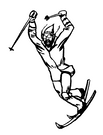
Joined: 03 Apr 2007
Posts: 1526 | TRs | Pics
Location: Roslyn |
How do you reformat?
“Tell me, what is it you plan to do with your one wild and precious life?”-Mary Oliver
“A nation that continues year after year to spend more money on military defense than on programs of social uplift is approaching spiritual doom.”
― MLK Jr.
“Tell me, what is it you plan to do with your one wild and precious life?”-Mary Oliver
“A nation that continues year after year to spend more money on military defense than on programs of social uplift is approaching spiritual doom.”
― MLK Jr.
|
| Back to top |
  
|
 |
christensent
Member


Joined: 05 Nov 2011
Posts: 658 | TRs | Pics
|
| John Morrow wrote: | | How do you reformat? |
If windows, just go to my computer, right click the drive, press format. The default settings will likely work but if not you might need to figure out what file system your camera is compatible with.
I think this goes without saying, but warning, this will delete all contents of the card.
Learning mountaineering: 10% technical knowledge, 90% learning how to eat
Learning mountaineering: 10% technical knowledge, 90% learning how to eat
|
| Back to top |
  
|
 |
|
|
You cannot post new topics in this forum
You cannot reply to topics in this forum
You cannot edit your posts in this forum
You cannot delete your posts in this forum
You cannot vote in polls in this forum
|
Disclosure: As an Amazon Associate NWHikers.net earns from qualifying purchases when you use our link(s). |