| Previous :: Next Topic |
| Author |
Message |
Scrooge
Famous Grouse

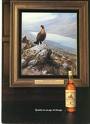
Joined: 16 Dec 2001
Posts: 6966 | TRs | Pics
Location: wishful thinking |
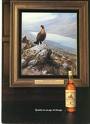 |
Scrooge
Famous Grouse
|
 Wed Feb 06, 2013 10:14 am |
|
|
The world is full of 'squared's and 'cubed's and things to the 'nth'. They all come with superscript numbers or letters, so there must be some fairly simple way to make them ...... isn't there?  Can we do it here on the forum?
Can we do it here on the forum?  How about other places: Word or Flickr or Facebook?
I've got a bunch of 'miles squared' and 'cubic kilometers' that would be a heck of a lot easier to show with the symbols.
How about other places: Word or Flickr or Facebook?
I've got a bunch of 'miles squared' and 'cubic kilometers' that would be a heck of a lot easier to show with the symbols.
Something lost behind the ranges. Lost and waiting for you....... Go and find it. Go!
Something lost behind the ranges. Lost and waiting for you....... Go and find it. Go!
|
| Back to top |
  
|
 |
mike
Member


Joined: 09 Jul 2004
Posts: 6397 | TRs | Pics
Location: SJIsl |
 |
mike
Member
|
 Wed Feb 06, 2013 11:09 am |
|
|
Some of the ALT codes work, some don't. ¼ ½ ¾ ¢ µ ° ± I just remember the common ones and have some programed into my keyboard. You can use the Windows character map but it's very tedious. I also use the Firefox addon, Easy Accent MS Office uses it's own codes. Also use html.
more alt codes
|
| Back to top |
  
|
 |
dave allyn
Member


Joined: 05 Apr 2011
Posts: 428 | TRs | Pics
|
I did a google search, it appears that the most common suggestion is use " x^2" for "x squared", "x^3" for "x cubed". Personally I don't find that useful since it isn't commonly known. I found several other suggestions to try, but none worked for me as I typed this. Maybe some of the ideas from google would work on your computer?
|
| Back to top |
  
|
 |
dave allyn
Member


Joined: 05 Apr 2011
Posts: 428 | TRs | Pics
|
x² can be written using alt0178. you must use the number keypad, not the numbers on your top row. If I can find cubed or to the nth I will share it here.
|
| Back to top |
  
|
 |
dave allyn
Member


Joined: 05 Apr 2011
Posts: 428 | TRs | Pics
|
superscript 3 is accessed by alt0179, once again using the number pad. Like km³.
|
| Back to top |
  
|
 |
Scrooge
Famous Grouse


Joined: 16 Dec 2001
Posts: 6966 | TRs | Pics
Location: wishful thinking |
 |
Scrooge
Famous Grouse
|
 Sat Feb 09, 2013 11:44 pm |
|
|
I finally managed to do it in Word, very messily. It wouldn't start with superscript numbers, just letters. Then you could add numbers - and delete the letters.  Only problem is: it doesn't 'translate'. Try to copy and paste it, here, and you just get a normal line of type.
Only problem is: it doesn't 'translate'. Try to copy and paste it, here, and you just get a normal line of type. 
Something lost behind the ranges. Lost and waiting for you....... Go and find it. Go!
Something lost behind the ranges. Lost and waiting for you....... Go and find it. Go!
|
| Back to top |
  
|
 |
Tom
Admin


Joined: 15 Dec 2001
Posts: 17851 | TRs | Pics
|
 |
Tom
Admin
|
 Sat Feb 09, 2013 11:58 pm |
|
|
|
| Back to top |
  
|
 |
Scrooge
Famous Grouse

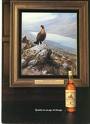
Joined: 16 Dec 2001
Posts: 6966 | TRs | Pics
Location: wishful thinking |
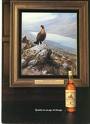 |
Scrooge
Famous Grouse
|
 Sun Feb 10, 2013 6:46 am |
|
|
Thanks, Tom. That works for the 4² and 5³, which is really what matters for my work.
But, how come the other codes from that Webmonkey list don't give proper results? For instance, I typed 'alt Uuml', thinking I was getting a capital 'U' with an umlaut over it. Instead, the 'U' part gave me '[u} [/u]' while the 'uml' part did nothing. >>>> Note: I had to distort the underline code to get it to display.
It got much worse. I'd type the code for something. That would display a different code, rather than the something. I tried to submit that, to show what happened. Instead, the originally intended 'something' appeared.
Sigh.
Something lost behind the ranges. Lost and waiting for you....... Go and find it. Go!
Something lost behind the ranges. Lost and waiting for you....... Go and find it. Go!
|
| Back to top |
  
|
 |
Tom
Admin


Joined: 15 Dec 2001
Posts: 17851 | TRs | Pics
|
 |
Tom
Admin
|
 Sun Feb 10, 2013 1:25 pm |
|
|
Don't use alt. Just cut and paste the character from that page, or you can do it the hard way by typing ampersand + entity name or #entity number + semicolon. The ampersand versions only work on a web page (they are HTML entities for the character).
| Code: | | Ü Ü Ü will all display as uppercase U, umlaut |
Test: Ü Ü Ü
|
| Back to top |
  
|
 |
mike
Member

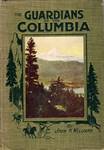
Joined: 09 Jul 2004
Posts: 6397 | TRs | Pics
Location: SJIsl |
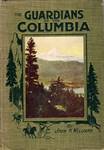 |
mike
Member
|
 Sun Feb 10, 2013 1:41 pm |
|
|
|
| Back to top |
  
|
 |
|
|