| Previous :: Next Topic |
| Author |
Message |
kleet
meat tornado


Joined: 06 Feb 2002
Posts: 5303 | TRs | Pics
Location: O no they dih ent |
 |
kleet
meat tornado
|
 Fri Feb 08, 2002 7:22 am |
|
|
I hesitate to endorse any specific mapping program because I haven't used them all. I am familiar with Terrain Navigator from Maptech because I do use it at work in lieu of hardcopy quad maps.
From what I understand, all the major mapping programs offer (pretty much) the same features -- calculate areas and elevation changes, annotate routes, transfer waypoints and routes from popular GPS units, view elevation profiles, make line-of-sight calculations and create customized printouts. They're all using the same USGS information, so it sorta boils down to getting a test drive to see if the user interface feels right, printing options and then finally, the price.
A fuxk, why do I not give one?
A fuxk, why do I not give one?
|
| Back to top |
  
|
 |
Brian Curtis
Trail Blazer/HiLaker


Joined: 16 Dec 2001
Posts: 1696 | TRs | Pics
Location: Silverdale, WA |
Yikes, I'm not sure where the 5 meter figure came from, either. I meant 30 meters.  I had always assumed they were using the 7.5 minute DEMs in Topo. If you move up to intermediate scale DEMS the grid spacing is 2 arc seconds which would be about 60 meters. Small scale DEMS are spaced at 3 arc seconds (approx 100 meters). I had always assumed they were using the 7.5 minute DEMs in Topo. If you move up to intermediate scale DEMS the grid spacing is 2 arc seconds which would be about 60 meters. Small scale DEMS are spaced at 3 arc seconds (approx 100 meters).
that elitist from silverdale wanted to tell me that all carnes are bad--Studebaker Hoch
that elitist from silverdale wanted to tell me that all carnes are bad--Studebaker Hoch
|
| Back to top |
  
|
 |
Randy
Cube Rat


Joined: 18 Dec 2001
Posts: 2910 | TRs | Pics
Location: Near the Siamangs |
 |
Randy
Cube Rat
|
 Tue Feb 26, 2002 12:25 am |
|
|
Just recently I came across a *free* National Geographic, 7-CD Topo! set with the enhanced 3D shading deal. Probably never would have gone for the entire state, but the price was right, so I went for it. It's heaven having the whole darned state on your hard drive, anyplace ready to be called up at the push of a button. The 3D shading thing had been gimmicky to me in the past, but now that I have it I'm lovin' it, besides you can go from light shading to dark, light being your standard quad layout. This package has my must-have vote.
|
| Back to top |
  
|
 |
MtnGoat
Member


Joined: 17 Dec 2001
Posts: 11992 | TRs | Pics
Location: Lyle, WA |
 |
MtnGoat
Member
|
 Thu Mar 07, 2002 1:40 pm |
|
|
Is this just 3d shading or actual 3d projection like the program Tom likes?
The set covers the state to 7.5 minute resolution?
Diplomacy is the art of saying 'Nice doggie' until you can find a rock. - Will Rogers
Diplomacy is the art of saying 'Nice doggie' until you can find a rock. - Will Rogers
|
| Back to top |
  
|
 |
Randy
Cube Rat


Joined: 18 Dec 2001
Posts: 2910 | TRs | Pics
Location: Near the Siamangs |
 |
Randy
Cube Rat
|
 Thu Mar 07, 2002 3:09 pm |
|
|
No, just shading, 3 levels of variety, and you can turn it on and off. Nothing like the projection formatting, which I'm not too high on.
Entire state, 7.5', $100. Free if you know the right folks!
|
| Back to top |
  
|
 |
-lol-
Member


Joined: 17 Dec 2001
Posts: 767 | TRs | Pics
|
 |
-lol-
Member
|
 Thu Mar 07, 2002 4:26 pm |
|
|
|
| Back to top |
  
|
 |
Tom
Admin


Joined: 15 Dec 2001
Posts: 17854 | TRs | Pics
|
 |
Tom
Admin
|
 Thu Mar 07, 2002 6:21 pm |
|
|
Sounds like a great deal Randy. I'd be interested if there are any more available for that price  . Another option is to get them at thesnowleopard.com on sale for $84 (including free shipping if you use coupon code MARSHIP at checkout thru 3/27/02) - there's only one Washington State version left though. . Another option is to get them at thesnowleopard.com on sale for $84 (including free shipping if you use coupon code MARSHIP at checkout thru 3/27/02) - there's only one Washington State version left though.
|
| Back to top |
  
|
 |
Randy
Cube Rat


Joined: 18 Dec 2001
Posts: 2910 | TRs | Pics
Location: Near the Siamangs |
 |
Randy
Cube Rat
|
 Thu Mar 07, 2002 8:42 pm |
|
|
2drx is correct about the resolution bit. Sorta like looking at the standard regional series with you head pushed a foot further back. (I see heads moving out there!). Not a real big deal to me. It still works well from an entertainment perspective; cool-place finding, preliminary route analysis, record keeping, etc., etc.
I still use the hard copy, 7.5 minute quads, like what you would buy at REI, for all my actual field work and route finalizing anyway. It's nice to have all the info on one map, or maybe two, not only showing the route, but escape routes and other interesting items nearby to the destination. This is only my preference, but I'm just not too big on having multiple 8.5x11 sheets of paper to shuffle through on a trip. This worked out fine for us on some of the shorter trips last summer, but on the longer day hikes and overnighters, I have to have my USGS quads (no weight comments please  ).
Regarding the 3D shading for the National Geo set, I generally find the darkest setting a bit much for my tastes. The medium setting is OK for general place scoping, but if I'm plotting routes and sending maps to other folks for discussion, I prefer the lightest setting (like what 2drx showed) or more often than not I just turn the shading off entirely. ).
Regarding the 3D shading for the National Geo set, I generally find the darkest setting a bit much for my tastes. The medium setting is OK for general place scoping, but if I'm plotting routes and sending maps to other folks for discussion, I prefer the lightest setting (like what 2drx showed) or more often than not I just turn the shading off entirely.
|
| Back to top |
  
|
 |
Map Lover
Guest

|
 |
Map Lover
Guest
|
 Thu Mar 07, 2002 11:39 pm |
|
|
Dude, if you are printing the maps, turn off the shading. Hard to see in low light with that pesky shading turned on. Had trouble with this a few weeks ago in deep, dank forest (and whilst being chased by a yet another yeti to boot!)
|
| Back to top |
  
|
 |
Scrooge
Famous Grouse

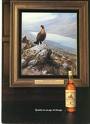
Joined: 16 Dec 2001
Posts: 6966 | TRs | Pics
Location: wishful thinking |
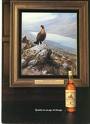 |
Scrooge
Famous Grouse
|
 Sat Mar 09, 2002 1:18 am |
|
|
Like Randy, I have to have the USGS maps with me on the trail. You can tell which ones get the most use by how worn the "pocket size" folds are.  However, the printed TOPO maps have one real advantage: you can get one map that shows that all too frequent route that wanders back and forth along the adjoining edges of two maps; or better yet, the ones that do a three or four cushion shot around adjoining corners.
...........
TopoUSA has a really nice 3D feature that lets you change your angle of view and rotate your point of view. Unfortunately, the small scale keeps it in the toy catagory. Now if they ever marry that feature to TOPO accuracy (particularly the old TOPO) you'll have a winner.
............
Not only is TOPO state's 5th level a little small; the 4th level has become utterly useless - and that's too bad because it used to be the best one for sharing information. Now it's just a bad road map. :angry:
However, the printed TOPO maps have one real advantage: you can get one map that shows that all too frequent route that wanders back and forth along the adjoining edges of two maps; or better yet, the ones that do a three or four cushion shot around adjoining corners.
...........
TopoUSA has a really nice 3D feature that lets you change your angle of view and rotate your point of view. Unfortunately, the small scale keeps it in the toy catagory. Now if they ever marry that feature to TOPO accuracy (particularly the old TOPO) you'll have a winner.
............
Not only is TOPO state's 5th level a little small; the 4th level has become utterly useless - and that's too bad because it used to be the best one for sharing information. Now it's just a bad road map. :angry:
Something lost behind the ranges. Lost and waiting for you....... Go and find it. Go!
Something lost behind the ranges. Lost and waiting for you....... Go and find it. Go!
|
| Back to top |
  
|
 |
Malachai Constant
Member


Joined: 13 Jan 2002
Posts: 16093 | TRs | Pics
Location: Back Again Like A Bad Penny |
You can get the National Geographic paper at REI it is expensive but waterproof with inkjets and you can use both sides. I usually put in some GPS waypoints at important route points when off trail. You do have to be aware that the maps have frequent errors especially in tree covered areas with short cliffs.
"You do not laugh when you look at the mountains, or when you look at the sea." Lafcadio Hearn
"You do not laugh when you look at the mountains, or when you look at the sea." Lafcadio Hearn
|
| Back to top |
  
|
 |
Tom
Admin


Joined: 15 Dec 2001
Posts: 17854 | TRs | Pics
|
 |
Tom
Admin
|
 Sat Mar 09, 2002 1:18 pm |
|
|
| Quote: | | You do have to be aware that the maps have frequent errors especially in tree covered areas with short cliffs. |
Are you referring to the USGS quads or the Topo! Maps? I thought the Topo! Maps were scans of the original 7.5 minute USGS quads.
| Quote: | | state series level 5 maps are a smaller resolution than what you get with the regional |
Just wondering what the issue is here? Is it that the state series can't "zoom" in to the same effective size, or does it get too blocky/grainy when you do this? Can't you just set your screen resoultion lower (or have your video card zoom it) if you want it blown up?
|
| Back to top |
  
|
 |
-lol-
Member


Joined: 17 Dec 2001
Posts: 767 | TRs | Pics
|
 |
-lol-
Member
|
 Sat Mar 09, 2002 3:00 pm |
|
|
|
| Back to top |
  
|
 |
Malachai Constant
Member


Joined: 13 Jan 2002
Posts: 16093 | TRs | Pics
Location: Back Again Like A Bad Penny |
The regional Topo! are scans of the 7.5' at their highest resolution. I do not know about the state maps. The 7.5' often do not show the short cliffs I mentioned because they are made from aerial photos in most of the areas we are interested in as there has been no survey except for a few points. In several cases they have just interpolated the countors that were on the old 15' series. I actualy perfer the 7.5 DRG's you download off the net. This is mostly because the Topo! sets have some restrictive language in their license that I do not like. The Drg's are tiff files which you can magnify well but average around 8meg unzipped. I think the Topo's are like a .jpg which is a lossy format. It does you no good to zoom if the information is not there.
"You do not laugh when you look at the mountains, or when you look at the sea." Lafcadio Hearn
"You do not laugh when you look at the mountains, or when you look at the sea." Lafcadio Hearn
|
| Back to top |
  
|
 |
Newt
Short Timer


Joined: 21 Dec 2001
Posts: 3176 | TRs | Pics
Location: Down the road and around the corner |
 |
Newt
Short Timer
|
 Sat Mar 09, 2002 5:09 pm |
|
|
Some of the features in Topo Quads 3-D stay a constant size when zooming. With my program the text I enter remains the same size. I don't know about when printing. It should. If you add text while in a graphics editor, then yes it will always zoom accordingly.
I thought the USGS topoquads were arial photogrammatry shots that were digitized or converted into digital 3-d format. Then run thru a program that triangulated the x,y,z, points from which contours could be generated.
If they are from arial shots then I'm sure that a heavely forested area would give a somewhat false reading of elevation. Hence the contours would be off.
All the arials have ground reference co-ords that are used for the base readings. Have you ever seen the big white X on the shoulder of the freeway? This is the known point for the photgrammatry flyovers that the Dept. of Transportation uses for ref. They are not 100% accurate. If better data is wanted a survey crew will work it and tie it in with this.
The scanned drg files are in public domain. They can be in collared and uncollared (no border). If you have the ability you can create a program to use this in the same manner as the purchased product. I'm sure they use some DEM's and or something similar to generate the 3-D feature.
Go to this link for free down loads of DRG and DEM files also. On the left under GIS DATADEPOT>Freedata.
Pick your country and state and county
http://www.geocomm.com/
NN 
It's pretty safe to say that if we take all of man kinds accumulated knowledge, we still don't know everything. So, I hope you understand why I don't believe you know everything. But then again, maybe you do.
It's pretty safe to say that if we take all of man kinds accumulated knowledge, we still don't know everything. So, I hope you understand why I don't believe you know everything. But then again, maybe you do.
|
| Back to top |
  
|
 |
|
|