| Previous :: Next Topic |
| Author |
Message |
xman_reborn
Member


Joined: 27 May 2015
Posts: 129 | TRs | Pics
|
used Photoshop Elements 2.0 forever, great program. When Adobe introduced the stupid organizer or whatever (4.0?) threw the software away.
Fast forward to XP computer dying...
Window 8.1 comes with the toy software that will not do anything. PSE 13 bad reviews.
Here's what I want to f'n do:
1. crop
2. resize
3. sharpen
4. adjust color/lighting
5. save for web sizing
|
| Back to top |
  
|
 |
puzzlr
Mid Fork Rocks


Joined: 13 Feb 2007
Posts: 7220 | TRs | Pics
Location: Stuck in the middle |
 |
puzzlr
Mid Fork Rocks
|
 Wed Jun 03, 2015 11:16 pm |
|
|
Come down off the ledge!
Are you looking for free on Windows and want a photoshop lookalike? use Gimp
There are lots of options for the Mac, including the new Photos app with great editing controls. It's included with the OS.
If you're willing to edit online, Snapseed is one of the best
|
| Back to top |
  
|
 |
Ski
><((((°>


Joined: 28 May 2005
Posts: 12829 | TRs | Pics
Location: tacoma |
 |
Ski
><((((°>
|
 Wed Jun 03, 2015 11:18 pm |
|
|
what?!?!?!!
you don't find your Windows 8.1 new and improved???
 (oh.. for the record: this fancy new computer is pretty nice, but the new Windows operating systems sucks. and where's the damn "start" button?)
(maybe one of the car manufacturers could do something along the lines of "new and improved" too. how about putting the gas pedal on the left?)
(oh.. for the record: this fancy new computer is pretty nice, but the new Windows operating systems sucks. and where's the damn "start" button?)
(maybe one of the car manufacturers could do something along the lines of "new and improved" too. how about putting the gas pedal on the left?)
"I shall wear white flannel trousers, and walk upon the beach.
I have heard the mermaids singing, each to each."
"I shall wear white flannel trousers, and walk upon the beach.
I have heard the mermaids singing, each to each."
|
| Back to top |
  
|
 |
mike
Member

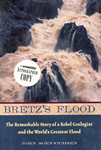
Joined: 09 Jul 2004
Posts: 6397 | TRs | Pics
Location: SJIsl |
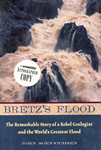 |
mike
Member
|
 Thu Jun 04, 2015 8:40 am |
|
|
| xman_reborn wrote: | | Here's what I want to f'n do:
1. crop
2. resize
3. sharpen
4. adjust color/lighting
5. save for web sizing |
Faststone Image Viewer does all that and more and is free. Probably more powerful than PSE2
|
| Back to top |
  
|
 |
Randito
Snarky Member


Joined: 27 Jul 2008
Posts: 9512 | TRs | Pics
Location: Bellevue at the moment. |
 |
Randito
Snarky Member
|
 Thu Jun 04, 2015 9:16 am |
|
|
Windows Live Photo Gallery does all of those and is a free download. Even works on Windows 8.1 and Windows 10.
|
| Back to top |
  
|
 |
xman_reborn
Member


Joined: 27 May 2015
Posts: 129 | TRs | Pics
|
| RandyHiker wrote: | | Windows Live Photo Gallery does all of those and is a free download. Even works on Windows 8.1 and Windows 10. |
Does it allow me to organize my photos based on hard drive location? I MUST be able to do this. I'm not really sure why this is such a forbidden activity now.
|
| Back to top |
  
|
 |
lostintheforest
Member


Joined: 31 Oct 2013
Posts: 80 | TRs | Pics
|
| xman_reborn wrote: | | Here's what I want to f'n do:
1. crop
2. resize
3. sharpen
4. adjust color/lighting
5. save for web sizing |
If that is all you want to do and you want a Photoshop-like experience then GIMP is the answer.
|
| Back to top |
  
|
 |
Gil
Member


Joined: 29 Sep 2004
Posts: 4062 | TRs | Pics
|
 |
Gil
Member
|
 Thu Jun 04, 2015 5:50 pm |
|
|
I may be odd but I like 8.1. Try using Corel Paintshop Pro. I find it way easier than PS and it has depth of you want to do more than your list.
Friends help the miles go easier.
Klahini
Friends help the miles go easier.
Klahini
|
| Back to top |
  
|
 |
scole
Member


Joined: 04 Oct 2009
Posts: 137 | TRs | Pics
|
 |
scole
Member
|
 Thu Jun 04, 2015 7:39 pm |
|
|
I *LOVE* Fastone Image Viewer and use it regularly to copy and view photos. It's quite fast. That being said, it's not an organizer.
I haven't used it in ages but you might consider ACDsee, which is on sale through 6/9:
ACDSee
|
| Back to top |
  
|
 |
Randito
Snarky Member


Joined: 27 Jul 2008
Posts: 9512 | TRs | Pics
Location: Bellevue at the moment. |
 |
Randito
Snarky Member
|
 Thu Jun 04, 2015 8:09 pm |
|
|
| xman_reborn wrote: | | RandyHiker wrote: | | Windows Live Photo Gallery does all of those and is a free download. Even works on Windows 8.1 and Windows 10. |
Does it allow me to organize my photos based on hard drive location? I MUST be able to do this. I'm not really sure why this is such a forbidden activity now. |
That's the default. You may search based on other criteria .
WLPG allows you to include multiple folders from different drives and either browse using the folder structure or search by date or other criteria .
|
| Back to top |
  
|
 |
Cyclopath
Faster than light


Joined: 20 Mar 2012
Posts: 7721 | TRs | Pics
Location: Seattle |
 |
Cyclopath
Faster than light
|
 Fri Jun 05, 2015 10:46 am |
|
|
|
| Back to top |
  
|
 |
xman_reborn
Member


Joined: 27 May 2015
Posts: 129 | TRs | Pics
|
| RandyHiker wrote: | | That's the default. You may search based on other criteria .
WLPG allows you to include multiple folders from different drives and either browse using the folder structure or search by date or other criteria . |
OK, so I downloaded this, but it's a little sparse in features I guess. Not super intuitive.
A related question: when I plugged my camera into my XP machine, the the little import program would let me do the following:
1. pick or exclude photos on the camera to import
2. choose the destination location (SPECIFYING A SPECIFIC HARD DRIVE LOCATION)
3. name the images files with a pattern, e.g. SnowLake_IMG_123.jpg
I don't want to tell you what a failure the Win 8.1 import tool is...
Can I get a useful alternative?
|
| Back to top |
  
|
 |
Dalekz
Member


Joined: 01 Mar 2002
Posts: 487 | TRs | Pics
|
 |
Dalekz
Member
|
 Sat Jun 06, 2015 12:17 pm |
|
|
|
| Back to top |
  
|
 |
xman_reborn
Member


Joined: 27 May 2015
Posts: 129 | TRs | Pics
|
Photoshop Elements is a failure. I will never use it again. Why? Because it won't let me browse images by hard drive location, or work with images based on hard drive location. Adobe is a bunch of idiots that mistakenly thought this isn't important to people. Maybe it's why they are such a crappy company now and their stupid Flash screws up browsers.
And, I'll throw this in as well. I'm embarrassed to live in the same area as Microsoft. What a bunch of idiots. Windows 8.1... WTF was anyone thinking? I hate the change, but it makes me nervous that I'm turning into my parents or something. This is downside of a monopoly.
Now, the Corel Paintshop Pro app, just downloaded the trial version. Hey! Boy are they not with the other idiot software companies, they still think that people want to browse images by hard drive location! I like what I see! This could work for me.
|
| Back to top |
  
|
 |
Tom
Admin


Joined: 15 Dec 2001
Posts: 17851 | TRs | Pics
|
 |
Tom
Admin
|
 Sat Jun 06, 2015 2:04 pm |
|
|
I think you're expecting too much. Not sure why it's all that important that your photo editor needs to browse by location? That's not what a photo editor is designed to do. It's designed to edit your photos. Use FastStone Image viewer to browse by location. It you want to edit the photo just hit "E" and it will open up the photo in your desired photo editor. Problem solved. Best of both worlds.
|
| Back to top |
  
|
 |
|
|