| Previous :: Next Topic |
| Author |
Message |
zephyr
aka friendly hiker


Joined: 21 Jun 2009
Posts: 3370 | TRs | Pics
Location: West Seattle |
 |
zephyr
aka friendly hiker
|
 Wed Jun 01, 2016 4:24 pm |
|
|
Howdy. I have Windows 7. I do not want to upgrade to Windows 10. I want to hold out for as long as I can--years if possible. I have legacy software on this computer that will not be compatible with Windows 10. I went through all this a little while ago when I went from XP to Windows 7. I am in no hurry to do this again anytime soon. I guess it depends on how long MS will support Windows 7. Maybe someone here knows.
But for now, I want to be sure to prevent MS from doing this on their own. For months now, I have routinely closed out the little pop ups offering to upgrade me. But one day, I happened to notice that THEY had decided for me to upgrade me later that night. It happened to one of my friend's co-workers and they lost a bunch of work and programs. From the Windows page they seem to suggest that if you get upgraded, you have a month to go back---unless the firm or person who built your computer used a certain type of image for Windows 7. Quote: If the manufacturer set up your PC to run from a compressed Windows image file (also known as Windows image file boot or WIMBoot) and included the option to restore factory settings, that option will no longer be available after you upgrade to Windows 10.
I believe it would involve changing the current setting for updates. I do want the regular updates for Windows 7 and any security updates. I just want to be sure to not allow MS to update me to a whole new OS. They are so pushy about this. ~z
|
| Back to top |
  
|
 |
reststep
Member


Joined: 17 Dec 2001
Posts: 4757 | TRs | Pics
|
 |
reststep
Member
|
 Wed Jun 01, 2016 4:53 pm |
|
|
I am not a computer expert but I am using windows 7 and kept getting the prompts to upgrade to windows 10. I was advised not to upgrade and would close the prompts until just the other day I closed a prompt by clicking on the x without reading the prompt and it started downloading the upgrade.
What to do. I let it complete the download and eventually one of those long winded accept or reject statements displayed. I decided to see what would happen if I clicked reject. It restored windows 7 and I have not gotten a prompt since then. The computer seems to be working fine.
According to research I did it sounds like they worded the prompts in such a way that by clicking the x to close the prompt you are agreeing to upgrade.
This probably does not answer your question.
"The mountains are calling and I must go." - John Muir
"The mountains are calling and I must go." - John Muir
|
| Back to top |
  
|
 |
moonspots
Happy Curmudgeon


Joined: 03 Feb 2007
Posts: 2456 | TRs | Pics
Location: North Dakota |
 |
moonspots
Happy Curmudgeon
|
 Wed Jun 01, 2016 4:57 pm |
|
|
| zephyr wrote: | | Howdy. I have Windows 7. I do not want to upgrade to Windows 10. I want to hold out for as long as I can--years if possible. |
I believe that Steve Gibson is your best bet, here is a link to his utility "Never 10"
"Out, OUT you demons of Stupidity"! - St Dogbert, patron Saint of Technology
"Out, OUT you demons of Stupidity"! - St Dogbert, patron Saint of Technology
|
| Back to top |
  
|
 |
mike
Member

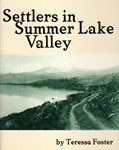
Joined: 09 Jul 2004
Posts: 6397 | TRs | Pics
Location: SJIsl |
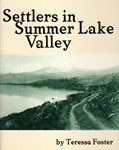 |
mike
Member
|
 Wed Jun 01, 2016 5:02 pm |
|
|
there is a hidden folder where the secret v10 download goes. I think it is caller $Windows.~BT I renamed the install.esd file which should prevent an "accidental" on purpose upgrade. Do a search for instructions to get rid of the nag screens.
|
| Back to top |
  
|
 |
Randito
Snarky Member


Joined: 27 Jul 2008
Posts: 9512 | TRs | Pics
Location: Bellevue at the moment. |
 |
Randito
Snarky Member
|
 Wed Jun 01, 2016 5:28 pm |
|
|
Resistance is futile -- you will be assimilated...
http://www.howtogeek.com/228551/how-to-stop-windows-7-or-8-from-downloading-windows-10-automatically/
| Quote: | | Alternative Option: Set Windows Update to Not Download Things
If you set Windows Update to notify you but don’t download anything, Microsoft won’t automatically send the updates down.
Please note that this is a bad idea for security reasons, so unless you have a metered connection and don’t have the bandwidth to download updates, you probably shouldn’t do this.
You can simply go into Windows Update and click on Change settings, and then change the drop-down to “Check for updates but let me choose whether to download and install them”. |
|
| Back to top |
  
|
 |
DigitalJanitor
Dirt hippie


Joined: 20 May 2012
Posts: 792 | TRs | Pics
|
| moonspots wrote: | | I believe that Steve Gibson is your best bet, here is a link to his utility "Never 10" |
I just had to deploy Never 10 at work on the whole fleet. 
|
| Back to top |
  
|
 |
Conrad
Meadow bagger

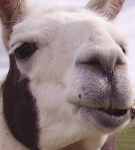
Joined: 25 Aug 2006
Posts: 2298 | TRs | Pics
Location: Moscow, ID |
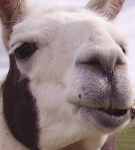 |
Conrad
Meadow bagger
|
 Wed Jun 01, 2016 5:55 pm |
|
|
I succumbed to the Windows 10 upgrade a few weeks ago. The upgrade failed, and automatically "restored my previous OS" (Windows 7). Except then my old OS was trashed; the desktop came up, but my usual programs wouldn't run, and Windows Update or other "restore" programs wouldn't run either.
So, since I hadn't saved a complete hard-drive image first  , and this is a cheap OS-pre-installed Compaq laptop, all I could think to do was use my PC's "restore to factory image", which worked, but took it back to 2009. It then took a week to reinstall and configure everything to get it fairly usable again. , and this is a cheap OS-pre-installed Compaq laptop, all I could think to do was use my PC's "restore to factory image", which worked, but took it back to 2009. It then took a week to reinstall and configure everything to get it fairly usable again.
|
| Back to top |
  
|
 |
zephyr
aka friendly hiker


Joined: 21 Jun 2009
Posts: 3370 | TRs | Pics
Location: West Seattle |
 |
zephyr
aka friendly hiker
|
 Wed Jun 01, 2016 6:06 pm |
|
|
Thanks everyone for your advice. There's a lot to look at here. Wow. I guess I am not the only one who doesn't like their heavy handed approach. ~z
|
| Back to top |
  
|
 |
Backpacker Joe
Blind Hiker


Joined: 16 Dec 2001
Posts: 23956 | TRs | Pics
Location: Cle Elum |
I bought a laptop with 8.1 and upgraded to 10. Overall Im happy with it. Its not perfect, but I like it.
"If destruction be our lot we must ourselves be its author and finisher. As a nation of freemen we must live through all time or die by suicide."
— Abraham Lincoln
"If destruction be our lot we must ourselves be its author and finisher. As a nation of freemen we must live through all time or die by suicide."
— Abraham Lincoln
|
| Back to top |
  
|
 |
Sore Feet
Member


Joined: 16 Dec 2001
Posts: 6307 | TRs | Pics
Location: Out There, Somewhere |
There are a couple things you need if you're not adept or comfortable enough to mess around with high level windows files and registry keys. Never10, and GWX Control Panel. I would also recommend Spybot Anti-Beacon too, since all the telemetry features in Win10 have since been rolled back to Win 7 and 8 now; this program blocks it all.
If you ARE comfortable messing around with system files, you can also take ownership of the programs that initiate the 10 upgrade process (GWX.exe namely), change them to Read-Only status, then delete the scheduled tasks associated with them and it will for the most part go away. I haven't been bothered since I did this, but it may be that running the two aforementioned programs is easier.
I have a sneaking suspicion that Microsoft will extend the "get Win 10 free" offer indefinitely come the July 29 deadline, so maybe after then all this obnoxiousness goes away (not holding my breath for that one).
|
| Back to top |
  
|
 |
sooperfly
Member


Joined: 04 May 2003
Posts: 1234 | TRs | Pics
Location: North Central Wa. |
Thanks to everyone that responded. ( and the OP! )
Very helpful. Had a family member get the update last night and really messed their older machine up. 
|
| Back to top |
  
|
 |
AR
724


Joined: 22 Aug 2007
Posts: 1514 | TRs | Pics
Location: Saratoga Passage |
 |
AR
724
|
 Wed Jun 01, 2016 10:57 pm |
|
|
This one has me wondering of the possibilities for real compensation on damages.
My poor little Asus A10 that was very happy with Win 8.1 also completed the magic upgrade without consent. However it did it...it did it.
It took no less than one day of a complete rebuild to get everything that was damaged back on line to Win 8.1.
I feel I deserve at least one day of Bill Gates salary (33.2 million dollars a day on average) for damages.
Malicious, damaging software must be accounted for.
...wait...are we just going to hang here or go hiking?
...wait...are we just going to hang here or go hiking?
|
| Back to top |
  
|
 |
Randito
Snarky Member


Joined: 27 Jul 2008
Posts: 9512 | TRs | Pics
Location: Bellevue at the moment. |
 |
Randito
Snarky Member
|
 Thu Jun 02, 2016 2:40 am |
|
|
| AR wrote: | | I feel I deserve at least one day of Bill Gates salary (33.2 million dollars a day on average) for damages.Malicious, damaging software must be accounted for. |
Good luck with that. MSFT gets sued on a frequent basis and has several buildings on campus filled with attorneys. I'm sure they had a platoon of attorneys review the decision to push W10 like this, so while a settlement might be possible, you'll need a good legal team to make it stick.
|
| Back to top |
  
|
 |
Randito
Snarky Member


Joined: 27 Jul 2008
Posts: 9512 | TRs | Pics
Location: Bellevue at the moment. |
 |
Randito
Snarky Member
|
 Thu Jun 02, 2016 2:50 am |
|
|
Besides Bill Gates doesn't work there any more:
|
| Back to top |
  
|
 |
moonspots
Happy Curmudgeon


Joined: 03 Feb 2007
Posts: 2456 | TRs | Pics
Location: North Dakota |
 |
moonspots
Happy Curmudgeon
|
 Thu Jun 02, 2016 4:01 am |
|
|
| zephyr wrote: | | Thanks everyone for your advice. There's a lot to look at here. Wow. I guess I am not the only one who doesn't like their heavy handed approach. ~z
. |
Further discussion on the subject of %$#@! Windows OS. This comes from my brother who deals with this kind of thing on a regular basis.
"Microsoft is adding the Windows 10 spy stuff into updates to Windows 7 and 8 too. But this tool blocks it all.
Spybot Anti-Beacon, is a standalone tool designed to block any form of tracking Microsoft has included in the Windows 10 operating system, as well as any tracking functionality that has been added in recent updates to Windows 7, Windows 8 and Windows 8.1.
Anti-Beacon is small, simple to use, and is provided free of charge. It was created to address the privacy concerns of users of Windows 10 who do not wish to have information about their PC usage sent to Microsoft. Simply clicking 'Immunise' on the main screen of Anti-Beacon will immediately disable any known tracking features included by Microsoft in the operating system."
http://www.ibtimes.co.uk/how-stop-microsoft-tracking-you-windows-10-download-spybot-anti-beacon-1527605"
"Out, OUT you demons of Stupidity"! - St Dogbert, patron Saint of Technology
"Out, OUT you demons of Stupidity"! - St Dogbert, patron Saint of Technology
|
| Back to top |
  
|
 |
|
|