| Previous :: Next Topic |
| Author |
Message |
mike
Member


Joined: 09 Jul 2004
Posts: 6397 | TRs | Pics
Location: SJIsl |
 |
mike
Member
|
 Tue Dec 13, 2016 3:07 pm |
|
|
unless you have 4k tv it will probably only look worse close up. tv's sometimes don't have the best resizing algorithms either and have to tweak the photo to fit the 1920x1080 rez (or whatever) screen, physical size doesn't matter. You won't even be looking at the original photo to compare. I run a slideshow on a 24" tv but resize my photos to fit the native resolution 1920x1080. Looks pretty good from across the room...
|
| Back to top |
  
|
 |
Stefan
Member


Joined: 17 Dec 2001
Posts: 5091 | TRs | Pics
|
 |
Stefan
Member
|
 Tue Dec 13, 2016 5:41 pm |
|
|
and....I have a 4K screen....
|
| Back to top |
  
|
 |
mike
Member


Joined: 09 Jul 2004
Posts: 6397 | TRs | Pics
Location: SJIsl |
 |
mike
Member
|
 Tue Dec 13, 2016 6:10 pm |
|
|
| Stefan wrote: | | and....I have a 4K screen.. |
 So the tv will down-sample the jpg to fit the screen rez. Probably 3840 x 2160. It will look pretty good compared to a 60" 1920x1080. I'm not sure what newer tv's can display. Can they zoom to full size jpg? I have no idea but that might be the way to compare the two files. Typically they are designed to up-rez DVD's or standard content. Don't know about how they deal with large jpg's. I'll be curious to know. Got one under the Xmas tree so can't check till after So the tv will down-sample the jpg to fit the screen rez. Probably 3840 x 2160. It will look pretty good compared to a 60" 1920x1080. I'm not sure what newer tv's can display. Can they zoom to full size jpg? I have no idea but that might be the way to compare the two files. Typically they are designed to up-rez DVD's or standard content. Don't know about how they deal with large jpg's. I'll be curious to know. Got one under the Xmas tree so can't check till after 
|
| Back to top |
  
|
 |
Gil
Member


Joined: 29 Sep 2004
Posts: 4062 | TRs | Pics
|
 |
Gil
Member
|
 Sat Dec 17, 2016 9:07 am |
|
|
Very entertaining thread. In iron's defense, all he was asking for was a quick way to downsize batches of jpegs. Maybe the Jpegmini solution will work for him.
Maybe I missed it but I didn't see a reference to who his audience is and how they will consume his images. At work I often use Paint to downsize images -- if I don't the web staff will rap my knuckles. So I get them down to 1mb or less with that simple, easy to access program. My audience is consuming news content on the web. Half of users are on mobile. It would be pointless to use bigger files.
But on my walls at home I have many 12x18 photos framed. They were shot with 6mp, 12mp, 16mp and 24mp cameras, and you would be hard-pressed to tell which is which without a magnifying glass. But my intended audience does not carry magnifying glasses.
Friends help the miles go easier.
Klahini
Friends help the miles go easier.
Klahini
|
| Back to top |
  
|
 |
jcocci
Member


Joined: 16 Jul 2009
Posts: 484 | TRs | Pics
Location: Longmont, CO |
 |
jcocci
Member
|
 Fri Dec 30, 2016 10:07 am |
|
|
Iron while you may not see a difference in the photo quality after resavinf the photo there is indeed some loss going on of some kind. But that's not what you asked so no point beating that to death.
As for an answer to your original question I am pretty sure paint does not do batch file saving as it's seems you have figured out. I haven't used or even seen it in many years, I'm a mac guy. As said in previous responses there are plenty of other options out there and probably a bunch of free ones, just do a google search and see what's out there. I would just try a few until you find the one that works best for you and are happy with the results.
|
| Back to top |
  
|
 |
Riverside Laker
Member


Joined: 12 Jan 2004
Posts: 2818 | TRs | Pics
|
I think PhotoScape does batch. I've not tried it though. It's free software.
|
| Back to top |
  
|
 |
Desertsp
Member


Joined: 29 Oct 2016
Posts: 38 | TRs | Pics
|
 |
Desertsp
Member
|
 Tue Jan 17, 2017 10:34 am |
|
|
I've always used IrfanView (freeware) for bulk image processing.
Maybe overkill for the op, but I'm used to it and it's FAST (being developed when computers had 1/10th of their current processing power, it was coded very efficiently).
In addition to re-saving all images in a directory at a different jpeg quality, you can do a bunch of other batch actions like sharpening, resampling / resizing, adding watermarks, and even color balancing.
|
| Back to top |
  
|
 |
Tahoma
Member


Joined: 01 Aug 2014
Posts: 1 | TRs | Pics
|
 |
Tahoma
Member
|
 Thu Jan 19, 2017 4:49 pm |
|
|
I agree with Desertsp above. IrfanView is a great program for batch processing image files, renaming if desired, and should easily meet your requirements – and the price is right (free). I have used it for batch processing for many years.
That being said, if I were in your position I would set the camera to output a RAW file along with the quality of jpg you want for each shot you take. The RAW file allows you to easily change the white balance (among many other things) at a later time (especially if you are like me and occasionally set the camera incorrectly). The RAW file acts like a digital negative, and the RAW converters keep getting better as well. You could reprocess a special image later and get improved results.
Enjoy this time. I had a Kodak Instamatic, so pictures of my kids could not compare to what you are going to get. Just make sure that you back them up. A D800 – I am jealous…
|
| Back to top |
  
|
 |
iron
Member


Joined: 10 Aug 2008
Posts: 6392 | TRs | Pics
Location: southeast kootenays |
 |
iron
Member
|
 Wed Feb 01, 2017 3:27 pm |
|
|
| Tahoma wrote: | | Enjoy this time. I had a Kodak Instamatic, so pictures of my kids could not compare to what you are going to get. Just make sure that you back them up. A D800 – I am jealous… |
thanks for the posts. i'll look at that software.
i got the d800 + a nikkor f/1.4 50mm lens on a good sale ($900 for both). couldn't pass it up, especially as i was unhappy with the P&S cameras for taking pics of the kiddo in her first few weeks.
|
| Back to top |
  
|
 |
Wazzu_camper
Go Cougs!


Joined: 06 Feb 2008
Posts: 550 | TRs | Pics
Location: Woodinville |
Iron, I did what you said using a 3.4MB jpg and saved it in mspaint which resulted in a 1.5MB file. There is most definitely a huge loss in resolution. as well as the introduction a large amount of artifacts.
Here's the original:
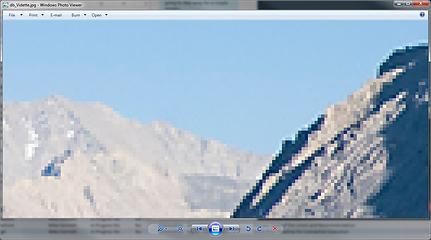 normal 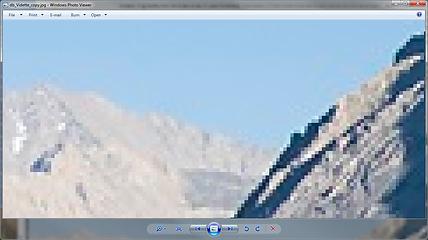 after_save
|
| Back to top |
  
|
 |
sooperfly
Member


Joined: 04 May 2003
Posts: 1234 | TRs | Pics
Location: North Central Wa. |
|
| Back to top |
  
|
 |
|
|